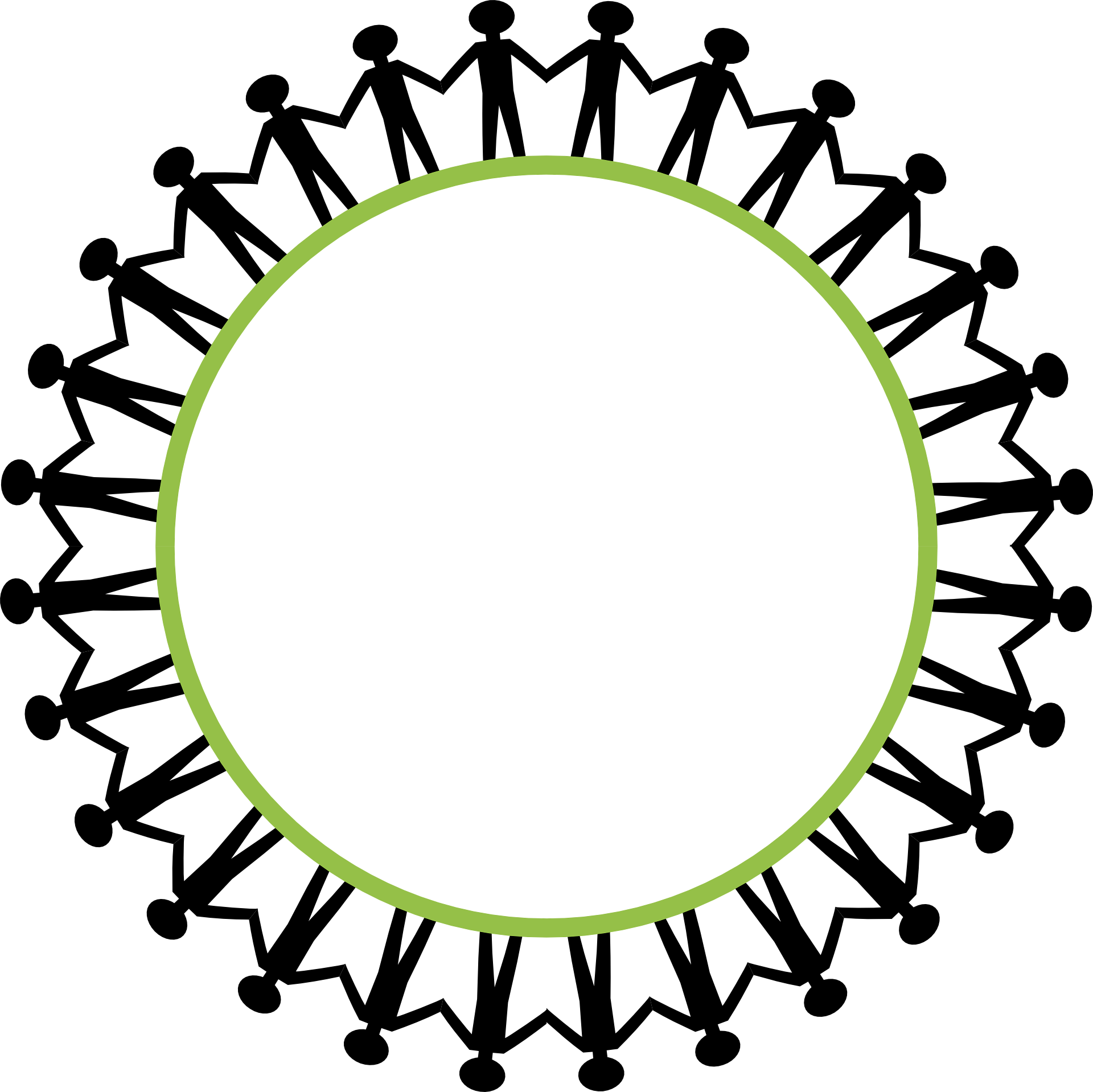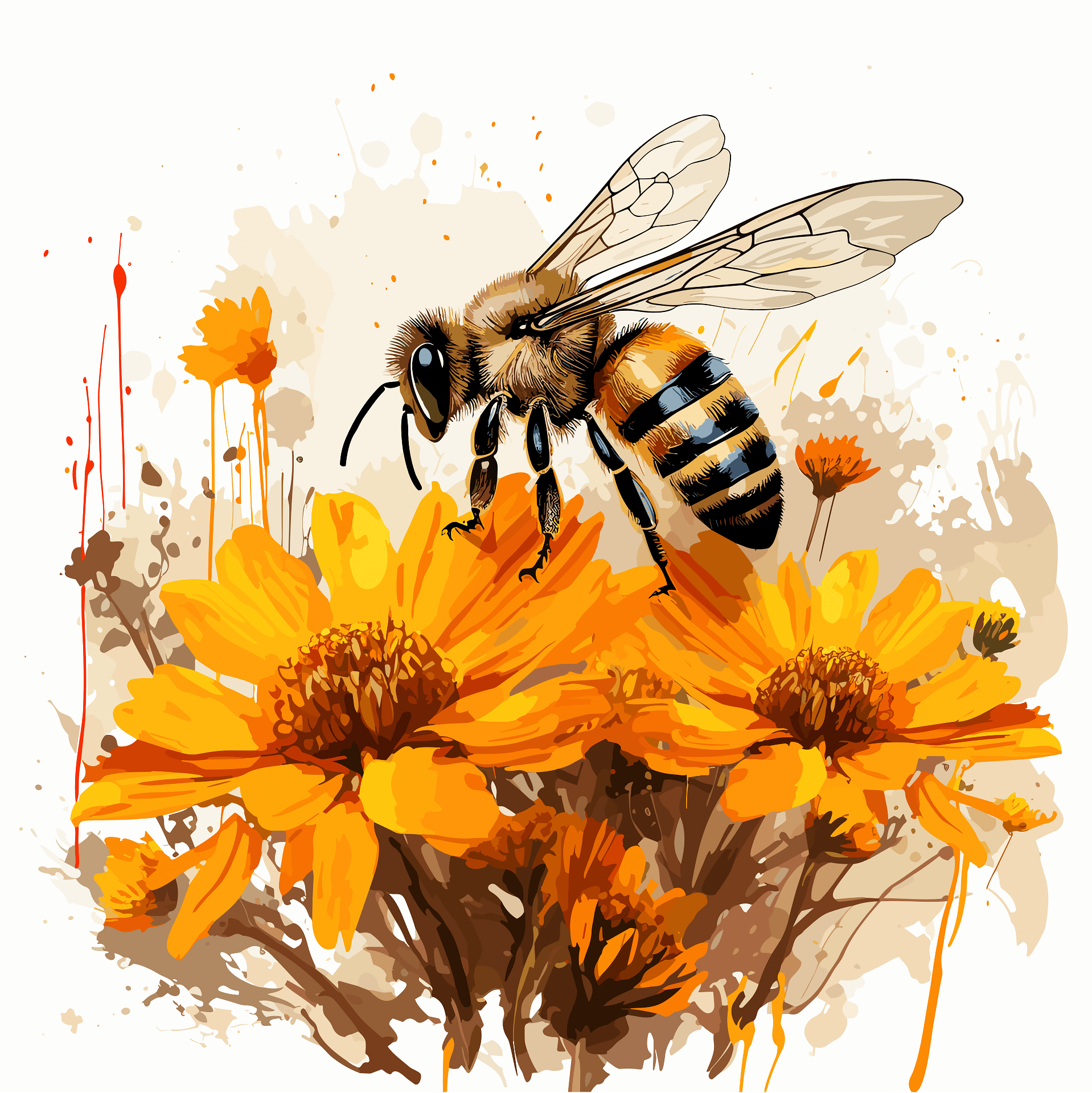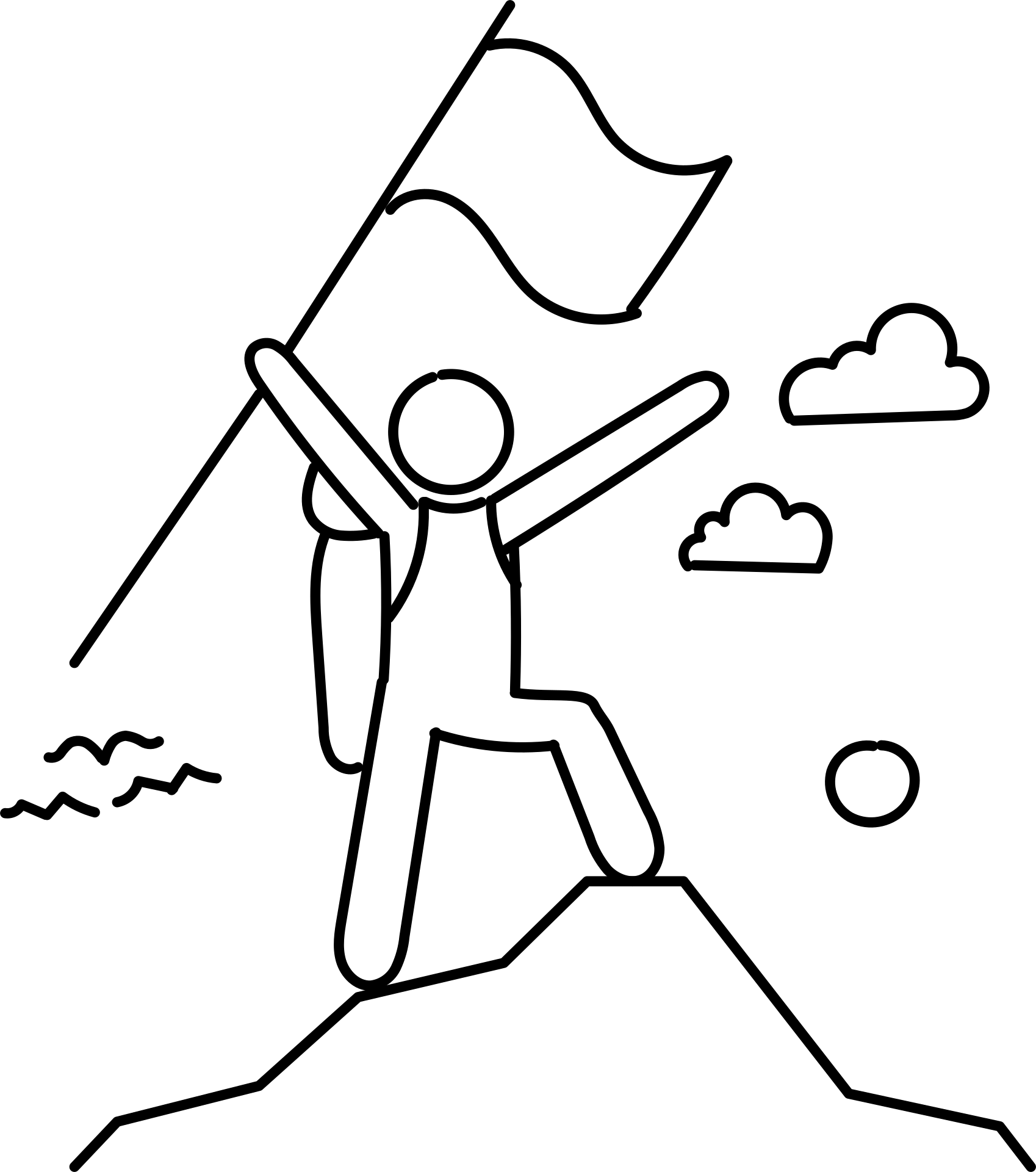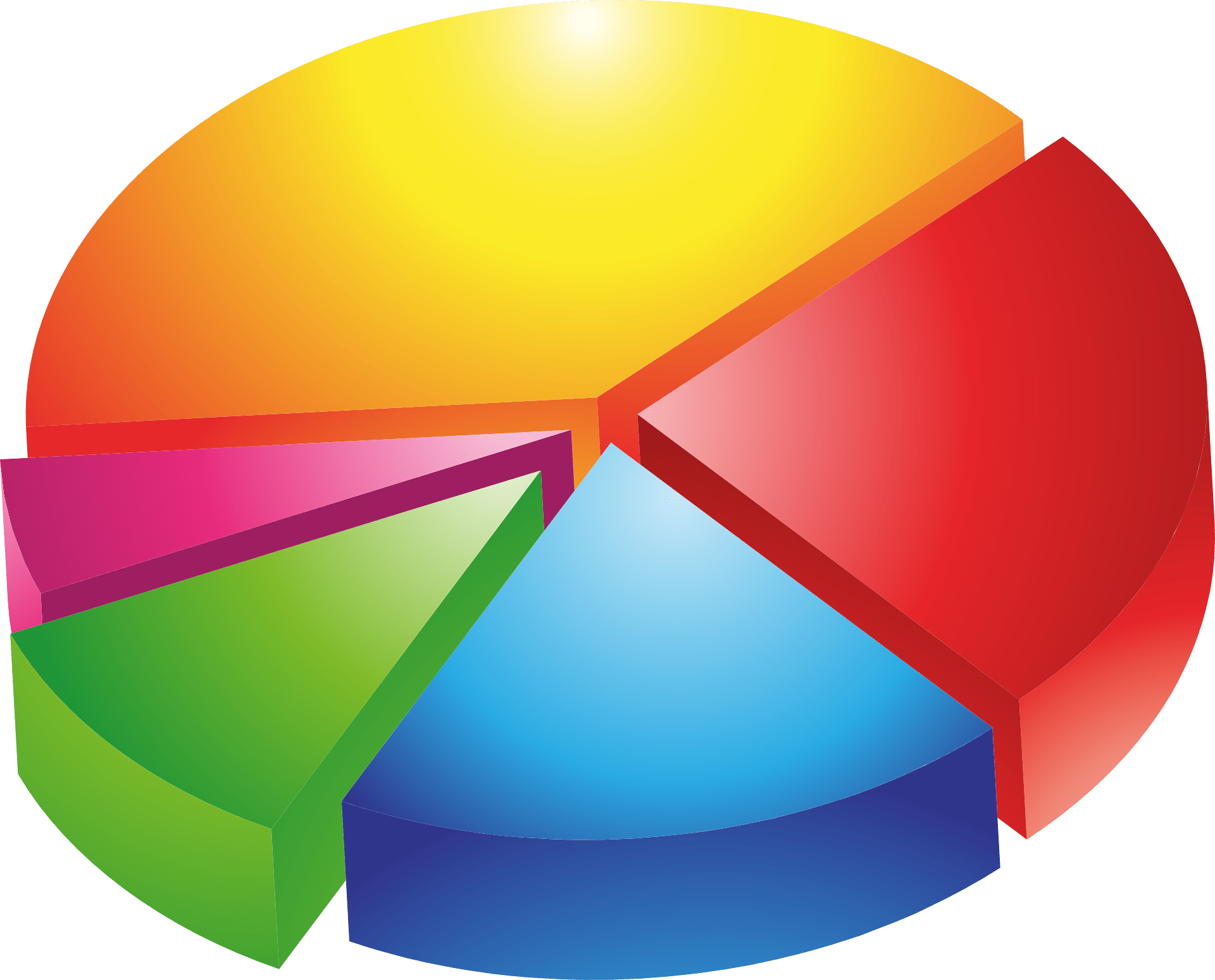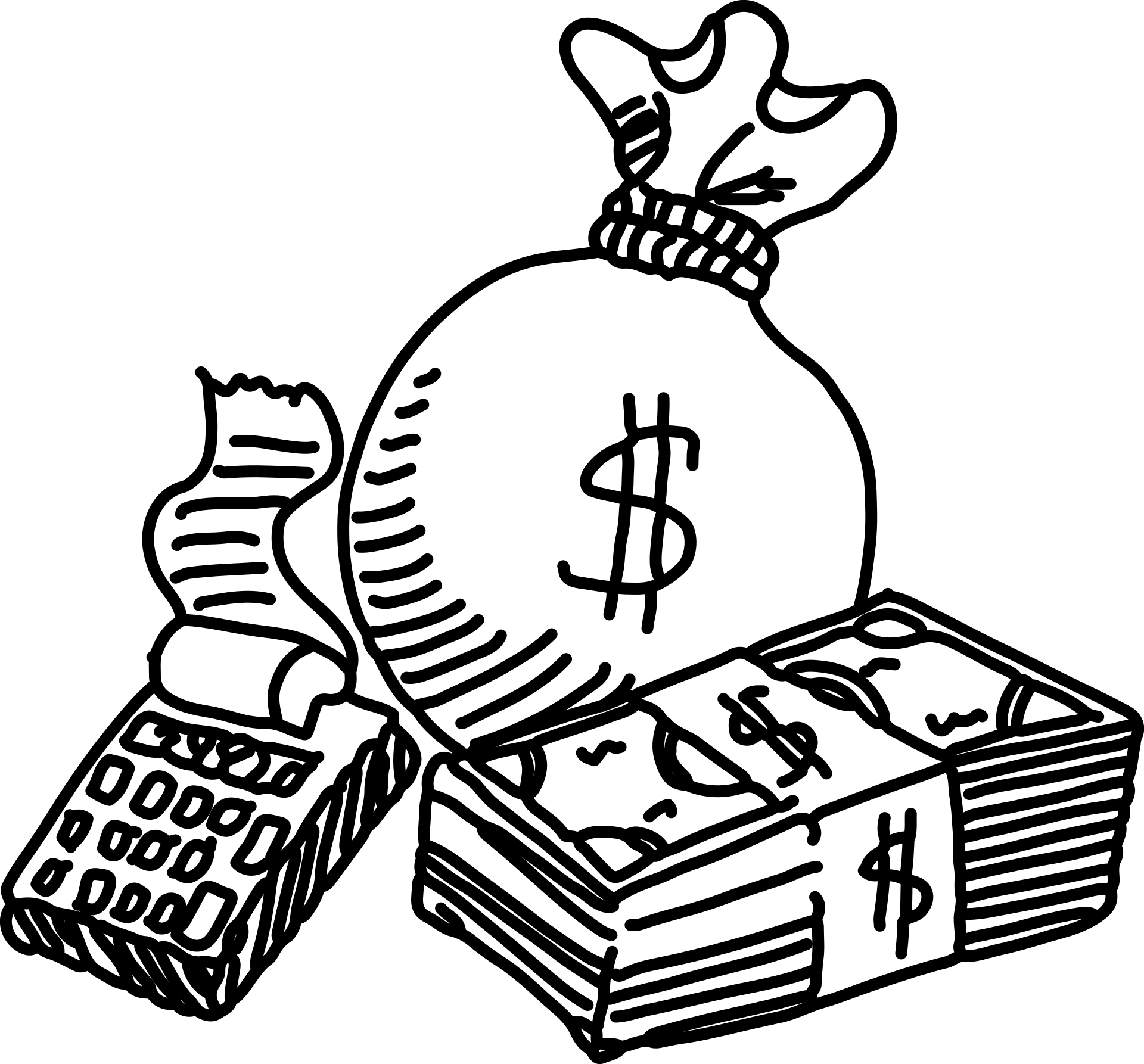How to Easily Install the Lovebee App on Your Mobile Device
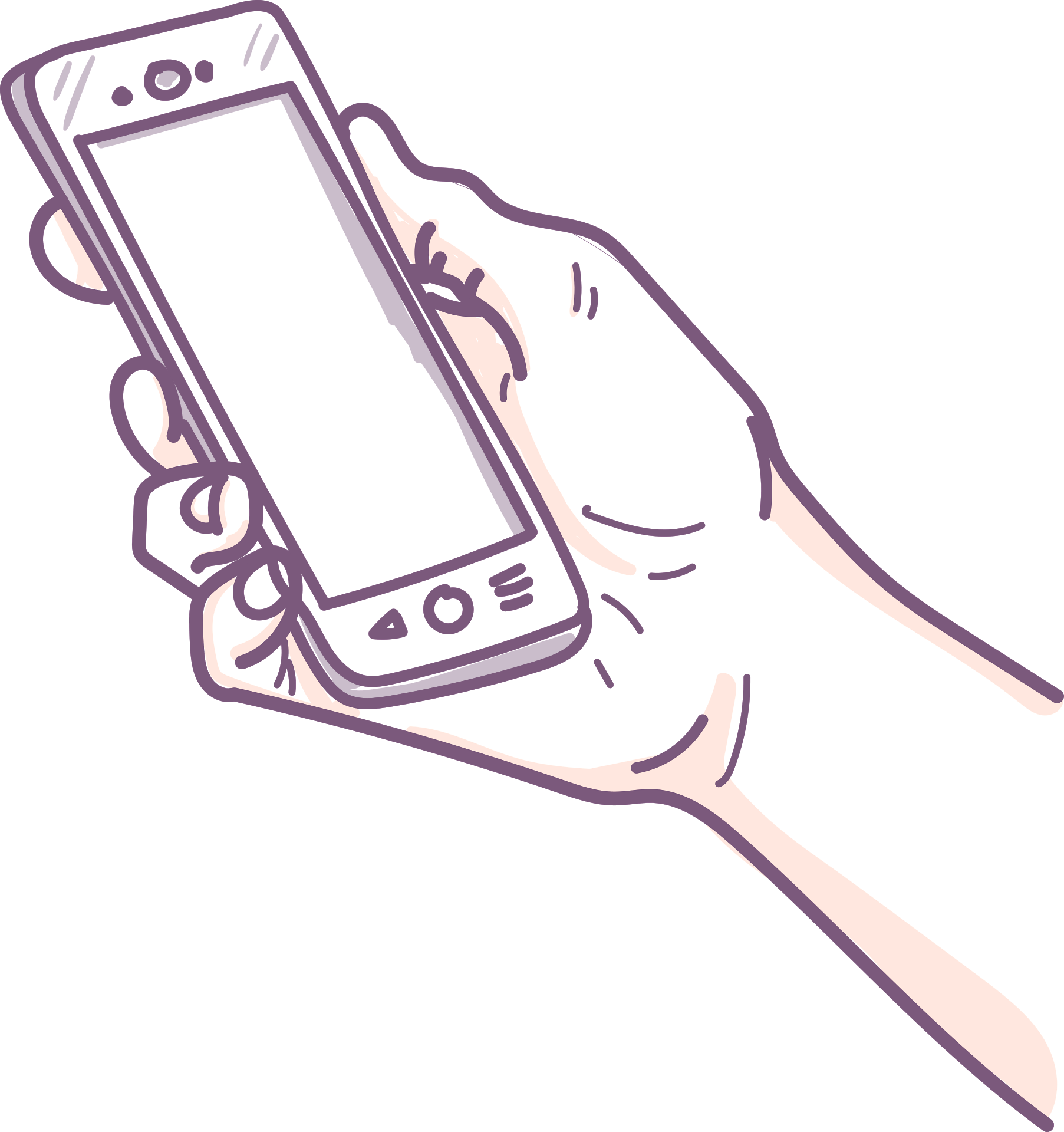
How to Install the Lovebee Mobile App for Quick Access
Did you know you can install the Lovebee app directly from your mobile browser for easy access? Whenever you visit our website, you'll see a pop-up asking if you'd like to "Install Lovebee" on your device. This is the quickest way to add our app to your phone — just tap "Install" when the prompt appears, and you're all set!
But if you miss the pop-up or want another way to install our app, follow the step-by-step guide below.
Method 1 : Install via the Browser Pop-Up
1. Visit Our Website
Open lovebee.co.in using your preferred mobile browser (like Safari, Chrome, or Samsung Internet).
2. Look for the Install Pop-Up
When the website loads, you'll often see a pop-up at the bottom or top of the screen asking if you want to "Install Lovebee." Simply tap on "Install" to add our app to your home screen.
3. Enjoy Quick Access
That's it! The Lovebee app icon will now appear on your home screen for instant access to all your favorite products.
Method 2 : Add Lovebee to Your Home Screen Manually
If you didn’t see the install prompt or accidentally dismissed it, don’t worry. You can still manually add Lovebee to your home screen. Here’s how:
1. Open Lovebee in Your Browser
Go to lovebee.co.in using Safari (for iPhone), Samsung Internet, or Chrome (for Android).
2. Click on the Three Dots or Share Icon
In Chrome and Samsung Internet, tap the three dots menu in the top-right corner. On Safari, tap the share icon at the bottom of the screen.
3. Select "Add to Home Screen"
Scroll through the menu options and select "Add to Home Screen." A prompt will appear to confirm the app's name. Leave it as "Lovebee" or customize it if you wish.
4. Tap "Add" or "Install"
Tap "Add" (or "Install" in some browsers), and Lovebee will instantly appear on your home screen like a regular app.
5. Access Lovebee with One Tap
You’re done! Now, you can quickly access our website just like any other mobile app.
Benefits of Installing the Lovebee App
Instant Access : Quickly browse, shop, and stay updated with the latest deals.
Faster Loading : Enjoy a smoother and faster browsing experience optimized for mobile.
Offline Support: Access certain features even when you're offline.
Get started today by visiting lovebee.co.in and installing our app for the best shopping experience on your mobile!
seo.call-to-action.title
seo.call-to-action.money-back
seo.call-to-action.message
What is the easiest way to install the Lovebee app on my phone?
The quickest way is to use the pop-up install prompt that appears when you visit lovebee.co.in on your mobile browser. Just tap "Install" to add the app to your home screen.
I didn't see the pop-up prompt. How else can I install the app?
You can manually add the Lovebee app by opening our website, tapping the three dots or share icon in your browser, and selecting "Add to Home Screen."
Is the Lovebee app available on the App Store or Google Play?
Yes, the Lovebee app is available for download on both the Apple App Store and Google Play Store. You can easily install our app on your iPhone or Android device by searching for "Lovebee" in your app store or by visiting lovebee.co.in for direct download links. Enjoy a seamless shopping experience with fast access to all our products and exclusive offers!
Can I use the Lovebee app offline?
Yes, the Lovebee app supports offline access for certain features, allowing you to browse our products even without an internet connection.
Will installing the Lovebee app take up storage space on my device?
No, the Lovebee app is designed as a lightweight, mobile-friendly app that uses minimal storage space on your device. Whether you install it from the App Store, Google Play Store, or directly from your browser, it ensures a smooth shopping experience without consuming significant memory. Enjoy quick access to Lovebee with no impact on your device's performance!